Getting Started with Your First AR Tour
- Mojtaba Ostad

- Jul 22, 2025
- 2 min read
A quick guide to your first steps in AR tour creation – no code, no friction.
Just signed up for Wintor? Welcome aboard!
Not signed up yet? Create your free account here – no credit card needed.
You’ve officially entered the world of no-code augmented reality creation — and we’re here to help you hit the ground running.
To make your first experience smooth and fun, we’ve prepared two ready-to-go tours that appear automatically in your Creator panel. These tours are designed to guide you through the essentials, giving you confidence as you start crafting your own immersive AR experiences.
1. Onboarding Tour – Learn by Doing
This is your interactive tutorial.
“Welcome to your Wintor onboarding.”
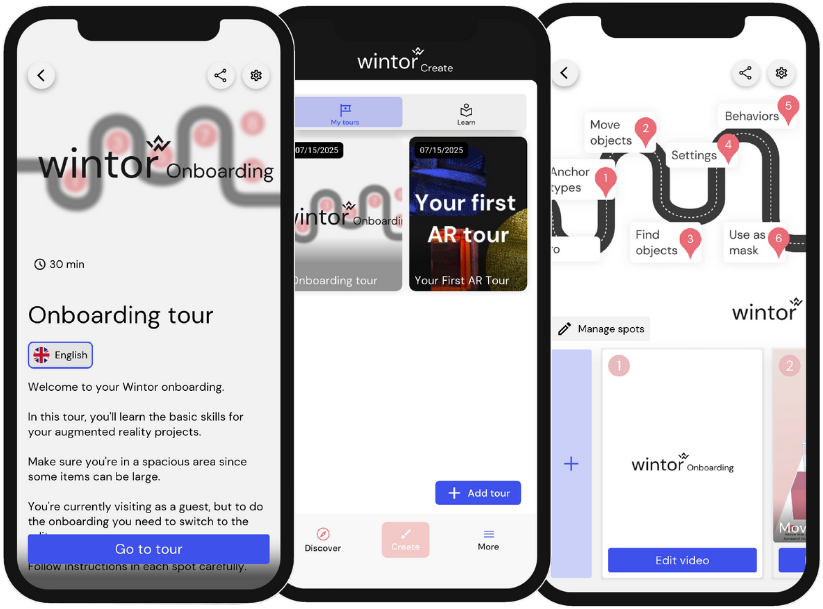
In this tour, you’ll learn how Wintor’s AR creation system works:
Move around a real space
Trigger AR content in specific spots
See how images, videos, 3D models, and interactions come together
You’ll walk through each step just like a visitor would — but with the added option to switch into the editor and inspect how things are built.
Make sure you're in a spacious area, as some of the content is large-scale AR!
This tour gives you a feel for how your audience will experience your content while teaching you the basics from a creator’s perspective.
2. Your First AR Tour – Ready to Build
No distractions. Just a clean canvas.
This second tour is pre-created and empty, meant to help you skip setup and jump straight into building. You’ll already have:
A tour shell, ready to go
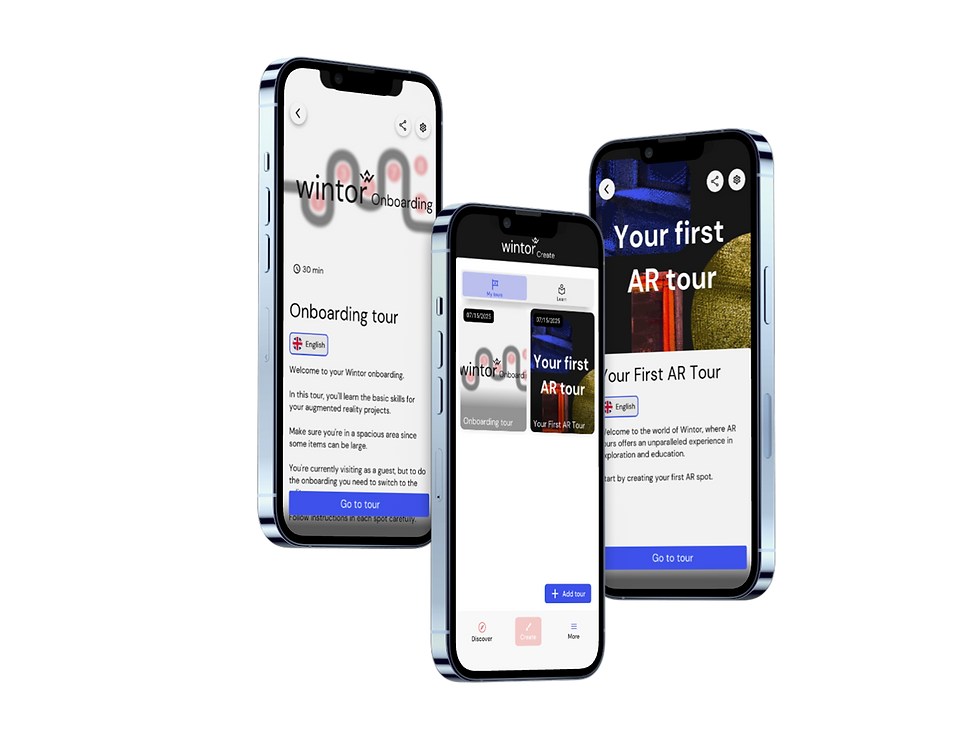
No need to create your first tour from scratch — we’ve already done that part for you. All you need to do is start creating a spot, exploring what different spot types and placing content, and experimenting.
Ready to create? Here’s what to do next:
To begin, make sure you’ve installed the Wintor app on your device:
Need a visual walkthrough? We’ve got you covered with a step-by-step video series:
Learn how to:
Navigate the app
Create your first spot
Add media and quizzes
Preview your AR tour
These short videos will boost your confidence as you build — perfect for visual learners or teams working together.
Whether you're designing for a museum, an outdoor walk, or an event experience, this is your first step toward creating something unforgettable.
Tip: You have 14 days of full access — no credit card needed upon sign-up. Use this time to explore, experiment, and build.
When you sign up, you automatically claim a 14-day trial.
Need help along the way? Visit our Help Center or book a live demo session with our team.
Get started now! We can’t wait to see what you create.
Was this Article Helpful?
Yes
No




Golden Genie fulfills its claims with very speedy payments, and the entire procedure runs smoothly. By creating a captivating https://goldengenie.bet/ ambiance, the unique, enchanted motif enhances the whole gaming experience. Because to its great assortment of games and reliable service, it's a great choice for a satisfying and fun session.